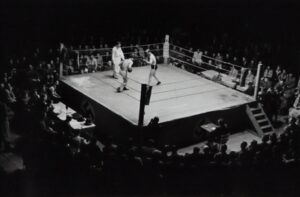Writing applications have become indispensable tools for writers across all skill levels in the digital era. These software solutions cater to a diverse range of users, including professional authors, students, and casual writers. Writing apps offer numerous features designed to enhance creativity, improve writing skills, and streamline the writing process.
The market for writing applications is diverse, encompassing basic note-taking tools and sophisticated writing platforms. This variety ensures that users can find an app tailored to their specific requirements and preferences. Writing apps typically include features such as cloud synchronization, distraction-free interfaces, organizational tools, and collaborative capabilities.
Many writing apps incorporate advanced functionalities like grammar checking, style analysis, and plagiarism detection. Some offer specialized tools for specific genres or writing formats, such as screenwriting or academic writing. Additionally, certain apps provide integration with research tools and reference management systems.
The benefits of using writing apps include increased productivity, improved organization of ideas, and enhanced accessibility of work across multiple devices. These applications often facilitate a more structured approach to writing, helping users to outline, draft, and revise their work more effectively. When selecting a writing app, users should consider factors such as their writing goals, preferred writing environment, required features, and budget.
It is also important to evaluate the app’s compatibility with various devices and operating systems, as well as its export and sharing capabilities.
Key Takeaways
- Writing apps are powerful tools for enhancing creativity and productivity.
- Features of writing apps include distraction-free writing, organization tools, and collaboration capabilities.
- Top writing apps for creativity include Scrivener, Ulysses, and Evernote.
- Using writing apps can enhance creativity by providing a structured environment, easy access to research materials, and seamless integration with other tools.
- Tips for maximizing creativity with writing apps include setting specific goals, utilizing writing prompts, and experimenting with different features.
Features and Benefits of Writing Apps
Distraction-Free Writing and Editing Tools
Many writing apps provide a distraction-free writing environment, allowing you to focus solely on your writing without the clutter of other applications or notifications. Additionally, some apps come with built-in grammar and spell-check tools, helping you to catch errors and improve the overall quality of your writing.
Convenience and Collaboration
Many writing apps offer cloud storage, allowing you to access your work from any device with an internet connection. This can be incredibly useful for writers who are constantly on the go or who work on multiple devices. Furthermore, some writing apps come with collaboration features, making it easy to work with others on a piece of writing, whether it’s a group project or feedback from a friend or colleague.
Improving Writing Skills and Fostering Community
The benefits of using writing apps are numerous. Not only do they provide a convenient and organized way to store and access your writing, but they also offer tools and features that can help improve your writing skills. From grammar and spell-check tools to word count trackers and formatting options, writing apps can help you become a more efficient and effective writer. Additionally, many apps offer prompts and exercises to help spark creativity and overcome writer’s block. With the ability to access your work from anywhere and collaborate with others, writing apps can also help foster a sense of community and support among writers.
Top Writing Apps for Creativity

When it comes to writing apps for creativity, there are several standout options that cater to different needs and preferences. One popular app is Scrivener, which is known for its robust organizational features and flexibility for long-form writing projects such as novels or screenplays. Scrivener allows writers to break down their work into manageable sections, outline their ideas, and easily rearrange and restructure their writing as needed.
Another popular option is Ulysses, which offers a clean and minimalist interface that is perfect for distraction-free writing. Ulysses also comes with powerful organization features and seamless integration with other apps and platforms. For writers who prefer a more collaborative approach, Google Docs is an excellent choice.
With its real-time editing and commenting features, Google Docs makes it easy to work with others on a piece of writing. Additionally, Google Docs offers cloud storage and accessibility from any device with an internet connection. For those who enjoy journaling or freeform writing, Day One is a top choice.
Day One offers a beautiful and intuitive interface, as well as features such as photo integration and location tracking to help inspire creativity. These are just a few examples of the top writing apps for creativity, each offering unique features and benefits to cater to different writing styles and preferences.
How to Use Writing Apps to Enhance Your Creativity
| Writing App | Features | Benefits |
|---|---|---|
| Scrivener | Organize research, notes, and writing in one place | Streamlines the writing process and reduces distractions |
| Grammarly | Grammar and spell check, style suggestions | Improves writing quality and clarity |
| Evernote | Note-taking, organizing ideas, syncing across devices | Helps capture and develop ideas on the go |
| Hemingway Editor | Highlights complex sentences, passive voice, adverbs | Improves readability and conciseness of writing |
Using writing apps to enhance your creativity involves more than just typing out words on a screen. These apps offer a wide range of tools and features that can help spark inspiration, organize your thoughts, and improve the overall quality of your writing. One way to enhance your creativity with writing apps is to take advantage of their organization features.
Many apps allow you to create outlines, storyboards, or mind maps to help structure your ideas and plot out your writing projects. By visually organizing your thoughts, you can gain clarity and direction for your writing, leading to more creative and cohesive work. Another way to use writing apps to enhance your creativity is to take advantage of their prompts and exercises.
Many apps offer built-in prompts or writing challenges to help jumpstart your creativity and overcome writer’s block. By engaging with these prompts regularly, you can push yourself out of your comfort zone and explore new ideas and styles in your writing. Additionally, some apps offer tools for setting goals and tracking your progress, which can help motivate you to stay consistent with your writing practice.
By utilizing these features, you can cultivate a more disciplined and productive approach to your creative writing.
Tips for Maximizing Creativity with Writing Apps
To maximize creativity with writing apps, it’s important to explore all the features and tools they have to offer. Take the time to familiarize yourself with the app’s organization features, such as outlining or storyboarding tools, and experiment with different methods for structuring your ideas. Additionally, make use of any prompts or exercises provided by the app to help spark inspiration and push yourself out of your comfort zone.
Set aside dedicated time for creative writing using the app’s goal-setting and progress-tracking tools to stay consistent with your practice. Another tip for maximizing creativity with writing apps is to explore integrations with other platforms or tools that can complement your creative process. For example, some apps offer integration with research databases or reference management tools that can help support your creative writing projects.
Additionally, consider exploring any community or collaboration features offered by the app to connect with other writers for feedback and support. By leveraging these integrations and connections, you can expand your creative resources and find new sources of inspiration for your writing.
Writing App Reviews and Recommendations
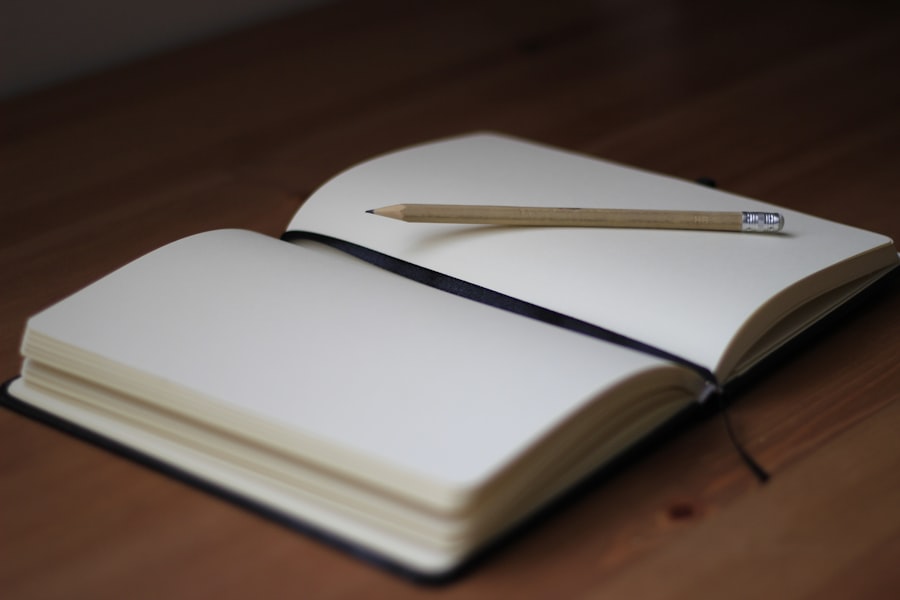
Long-Form Projects
Scrivener is often the go-to choice for writers working on novels or screenplays due to its robust organizational features and flexibility.
Collaborative Writing and Note-Taking
Google Docs is an excellent option for collaborative writing projects, offering real-time editing and commenting features as well as accessibility from any device with an internet connection. Evernote is a versatile app that offers note-taking, organization, and collaboration features that can benefit writers in various genres and styles.
Journaling and Freeform Writing
For journaling or freeform writing, Day One is highly recommended for its beautiful interface and intuitive features such as photo integration and location tracking. Ulysses is a popular choice for writers who prefer a minimalist interface and seamless integration with other platforms.
Ultimately, the best writing app for you will depend on your individual preferences and the specific needs of your writing projects.
Embracing Creativity with Writing Apps
In conclusion, writing apps offer a wide range of features and benefits that can help enhance creativity and improve the overall quality of your writing. From distraction-free environments to organization tools, prompts, exercises, and collaboration features, these apps provide valuable resources for writers of all levels. By taking advantage of these tools and exploring different methods for using them to enhance creativity, writers can cultivate a more disciplined and productive approach to their creative practice.
Whether you’re working on a novel, screenplay, journaling, or any other form of creative writing, there is a writing app out there to suit your needs and preferences. As technology continues to evolve, so too will the capabilities of writing apps, offering even more innovative ways to support writers in their creative endeavors. By staying informed about the latest developments in the world of writing apps and staying open-minded about trying new tools and features, writers can continue to embrace creativity in their work.
With the right combination of dedication, exploration, and utilization of these valuable resources, writers can maximize their creative potential and produce work that is both impactful and fulfilling.
If you’re interested in learning more about creative writing apps, you should check out this article on the top 10 creative writing apps by Meta King Digital. They provide a comprehensive list of apps that can help you improve your writing skills and boost your creativity. Whether you’re a seasoned writer or just starting out, these apps can be a valuable tool in your writing process. Meta King Digital offers great insights into the world of creative writing apps and how they can benefit writers of all levels.
FAQs
What are creative writing apps?
Creative writing apps are software applications designed to help writers brainstorm, organize, and create their written work. These apps often include features such as word processing, note-taking, outlining, and editing tools to assist writers in their creative process.
What are the benefits of using creative writing apps?
Using creative writing apps can help writers streamline their writing process, stay organized, and access helpful tools such as spell check, grammar check, and word count. These apps can also provide a distraction-free environment for writing and offer prompts and inspiration to overcome writer’s block.
What features do creative writing apps typically offer?
Creative writing apps often include features such as a distraction-free writing interface, the ability to organize and outline projects, word processing tools, spell check, grammar check, and the ability to export or share work in various formats. Some apps also offer prompts, writing exercises, and inspirational quotes to help writers get started.
Are creative writing apps suitable for professional writers?
Yes, creative writing apps can be suitable for professional writers as they offer a range of tools and features to support the writing process. Many professional writers use creative writing apps to organize their work, access editing tools, and find inspiration for their projects.
Can creative writing apps be used on different devices?
Yes, many creative writing apps are designed to be compatible with various devices, including smartphones, tablets, and computers. This allows writers to access their work and writing tools across different platforms and work on their projects from anywhere.