Gaming has evolved into a widespread leisure activity enjoyed by individuals across various age groups. However, it can be a costly pursuit, with high-end gaming consoles and computers often priced in the thousands of dollars. As a result, many enthusiasts seek more affordable options to engage in their preferred games.
Building a budget-friendly gaming PC is a viable solution that can provide a satisfactory gaming experience without excessive expenditure. This article will examine the process of constructing a $500 gaming PC, encompassing component selection, system assembly, and performance optimization. Additionally, it will explore cost-effective gaming peripherals and accessories that can enhance the overall gaming setup without significant financial investment.
Key Takeaways
- Gaming on a budget is possible with the right approach and components
- Building a 0 gaming PC requires careful selection of cost-effective parts
- Choosing the right components involves balancing performance and price
- Setting up your gaming PC involves proper installation and configuration of hardware and software
- Optimizing your gaming experience can be achieved through settings adjustments and software tweaks
- Budget-friendly gaming accessories can enhance your gaming experience without breaking the bank
- With the right approach and components, gaming on a budget can be a rewarding and enjoyable experience
Building a $500 Gaming PC
Key Components for Gaming Performance
When building a $500 gaming PC, it is essential to prioritize the components that will have the biggest impact on gaming performance, such as the CPU, GPU, and RAM.
Smart Choices for a Budget-Friendly Build
By focusing on these key components and making smart choices when it comes to other parts of the build, it is possible to create a gaming PC that can handle modern games at 1080p resolution without breaking the bank.
Choosing the Right Components for Your Budget
In the next section, we will discuss the process of choosing the right components for your budget gaming PC.
Choosing the Right Components
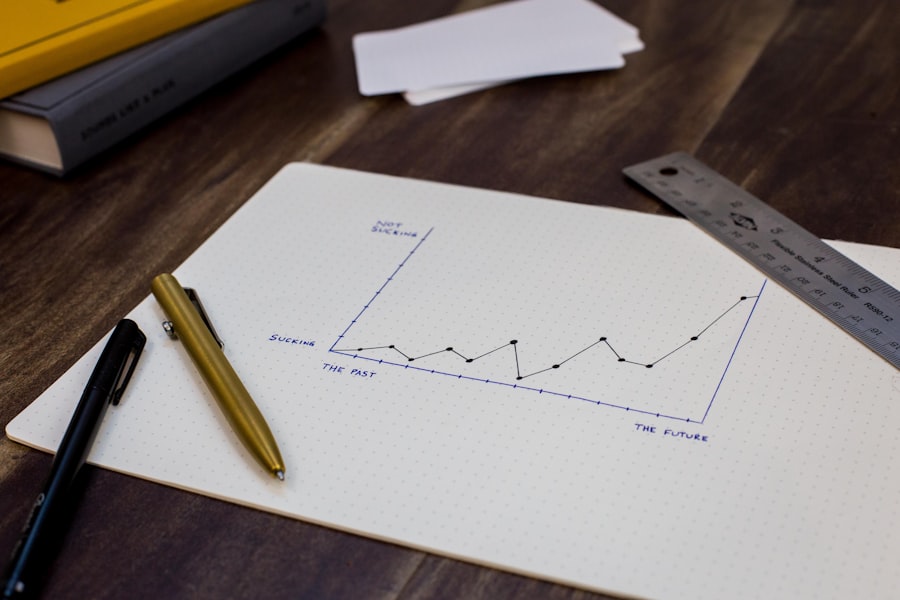
When building a budget gaming PC, it is important to prioritize the components that will have the biggest impact on gaming performance. The CPU is one of the most important components to consider, as it will determine how well your PC can handle games and other demanding tasks. For a $500 gaming PC, a mid-range CPU such as the AMD Ryzen 3 or Intel Core i3 is a good choice, as it offers a good balance of performance and affordability.
When it comes to the GPU, it is important to choose a graphics card that can handle modern games at 1080p resolution without breaking the bank. A budget-friendly option such as the Nvidia GTX 1650 or AMD Radeon RX 570 can provide good performance for the price. In terms of RAM, 8GB is usually sufficient for gaming on a budget, but it is worth considering 16GB if you can afford it.
Other components to consider include the motherboard, storage, and power supply, all of which can have an impact on gaming performance and overall system stability.
Setting Up Your Gaming PC
| Component | Specification |
|---|---|
| CPU | Intel Core i7-9700K |
| GPU | NVIDIA GeForce RTX 2080 |
| RAM | 16GB DDR4 |
| Storage | 1TB SSD + 2TB HDD |
| Monitor | 27″ 144Hz 1440p |
Once you have chosen the right components for your budget gaming PC, it is time to put everything together and set up your new gaming rig. Building a PC can be a daunting task for beginners, but with some patience and careful attention to detail, it is possible to create a functional and reliable system. The first step is to install the CPU, GPU, and RAM onto the motherboard, making sure to follow the manufacturer’s instructions and use proper static protection measures.
Next, you will need to install the motherboard into the case and connect all of the necessary cables and components, such as the power supply, storage drives, and case fans. Once everything is connected, you can power on your new gaming PC and install the operating system and drivers. With your new gaming PC up and running, you can start downloading and playing your favorite games.
Optimizing Your Gaming Experience
After setting up your budget gaming PC, there are several ways to optimize your gaming experience and get the most out of your new system. One of the most important things you can do is to keep your drivers and operating system up to date, as this can help improve system stability and performance. It is also worth exploring the settings in your games to find the right balance between visual quality and performance.
By adjusting settings such as resolution, texture quality, and anti-aliasing, you can often achieve better frame rates without sacrificing too much in terms of visual fidelity. Another way to optimize your gaming experience is to consider overclocking your CPU and GPU, if they are capable of doing so. Overclocking can provide a significant boost in performance for little to no cost, but it is important to do so carefully and responsibly to avoid damaging your hardware.
Budget-Friendly Gaming Accessories

Monitor: The Heart of Your Gaming Setup
A good monitor is essential for any gaming setup, as it’s the primary way you’ll interact with your games. Fortunately, you don’t have to break the bank to get a great one. A budget-friendly 1080p monitor with a high refresh rate can provide a smooth and responsive gaming experience.
Peripherals: Comfort and Performance Matter
A good set of peripherals, including a keyboard and mouse, can make all the difference in your gaming experience. Look for budget-friendly options that offer good performance and build quality without sacrificing comfort and responsiveness.
Immersive Audio and Comfortable Seating
Other accessories to consider include a good pair of headphones or speakers for immersive audio, as well as a comfortable chair or desk setup for long gaming sessions. These may seem like luxuries, but they can greatly enhance your overall gaming experience.
Conclusion and Final Thoughts
Building a $500 gaming PC can be a challenging but rewarding experience that allows you to enjoy modern games without breaking the bank. By choosing the right components and setting up your new system carefully, it is possible to create a budget gaming PC that can handle modern games at 1080p resolution without sacrificing too much in terms of performance or visual quality. With some careful optimization and the right accessories, you can create a great gaming setup that provides an enjoyable experience without costing a fortune.
Whether you are new to PC gaming or looking for an affordable way to upgrade your current setup, building a budget gaming PC is a great way to enjoy your favorite games without breaking the bank.
If you’re interested in building a budget-friendly PC, you might want to check out this article on how to build a $500 gaming PC. It provides a detailed guide on selecting the right components and putting them together to create a powerful gaming rig without breaking the bank. This article offers valuable insights and tips for anyone looking to build a budget-friendly PC for gaming or other tasks.
FAQs
What is a $500 PC?
A $500 PC refers to a personal computer that can be built or purchased for around $500. This budget typically includes the cost of essential components such as the CPU, GPU, RAM, storage, and motherboard.
What are the key components of a $500 PC?
The key components of a $500 PC typically include a mid-range CPU, a budget-friendly GPU, 8GB of RAM, a 500GB-1TB hard drive or SSD, and a basic motherboard. Additional components such as a power supply, case, and peripherals may also be included in the budget.
What are the limitations of a $500 PC?
A $500 PC may have limitations in terms of performance and capabilities compared to higher-end, more expensive systems. It may struggle with running demanding games or software at high settings, and may not have as much room for future upgrades.
Can a $500 PC be used for gaming?
Yes, a $500 PC can be used for gaming, but it may not be able to run the latest and most demanding games at high settings. It may be better suited for playing older or less demanding titles, or for casual gaming.
Is it possible to upgrade a $500 PC in the future?
Yes, it is possible to upgrade a $500 PC in the future. However, due to budget constraints, the initial build may have limitations in terms of upgradability. It’s important to carefully consider the compatibility of new components with the existing system.


