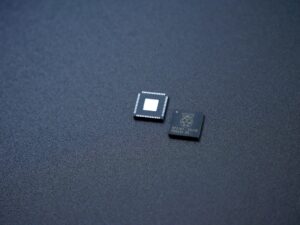Lenovo ThinkPad laptops are a series of high-performance, durable computers designed for business and professional use. Originating in the early 1990s, ThinkPads have become renowned for their build quality, superior keyboards, and exceptional performance. Lenovo acquired the ThinkPad brand from IBM in 2005 and has continued to develop and enhance the product line, maintaining its position as a preferred choice for professionals globally.
The ThinkPad range encompasses various models catering to different requirements, from the ultra-portable X1 Carbon to the powerful P Series workstations. ThinkPads are characterized by their distinctive black design and the red TrackPoint pointing device located in the keyboard’s center. These laptops are also recognized for their long battery life, advanced security features, and resilience.
The ThinkPad line offers suitable options for various users, including business professionals, creative designers, and power users.
Key Takeaways
- Lenovo ThinkPad laptops are known for their durability, reliability, and performance, making them a popular choice for professionals and businesses.
- Features and specifications of Lenovo ThinkPad laptops include long battery life, robust security features, and high-quality display options.
- Tips for maximizing productivity with Lenovo ThinkPad laptops include utilizing multi-monitor setups, customizing keyboard shortcuts, and taking advantage of productivity software.
- Customization and personalization options for Lenovo ThinkPad laptops allow users to tailor their devices to their specific needs and preferences.
- Security and data protection features of Lenovo ThinkPad laptops include built-in privacy screens, physical camera covers, and robust encryption options.
Features and Specifications of Lenovo ThinkPad Laptops
Exceptional Build Quality
ThinkPad laptops are built to withstand the rigors of daily use, with rugged designs that can handle bumps, drops, and spills. This makes them an ideal choice for professionals who are constantly on the go and need a laptop that can keep up with their busy lifestyle.
Powerful Performance
In terms of performance, ThinkPad laptops are powered by the latest Intel Core processors, providing fast and efficient computing power for even the most demanding tasks. They also offer a range of storage options, including solid-state drives (SSDs) that deliver lightning-fast boot times and application loading.
Standout Features
ThinkPad laptops come with a variety of display options, including high-resolution screens with vibrant colors and wide viewing angles, making them perfect for tasks such as graphic design, video editing, and content creation. Additionally, they feature best-in-class keyboards that are ergonomically designed for comfortable typing over extended periods, with excellent key travel and tactile feedback. They also offer robust connectivity options, including USB-C, Thunderbolt, HDMI, and more, allowing users to easily connect to peripherals and external displays.
Tips for Maximizing Productivity with Lenovo ThinkPad Laptops
To maximize productivity with Lenovo ThinkPad laptops, there are several tips and tricks that users can employ. One of the first things users can do is take advantage of the multi-monitor support that ThinkPad laptops offer. By connecting an external monitor to their laptop, users can expand their screen real estate and work on multiple tasks simultaneously.
This can be especially useful for professionals who need to reference multiple documents or applications at the same time. Another tip for maximizing productivity with ThinkPad laptops is to take advantage of the built-in productivity tools and software. Lenovo offers a range of productivity-focused software solutions that can help users stay organized, manage their time effectively, and collaborate with colleagues.
For example, Lenovo Vantage is a powerful tool that allows users to optimize their system settings, update drivers, and manage their device’s health and performance. Furthermore, users can also customize their ThinkPad laptop to suit their specific workflow and preferences. This can include customizing keyboard shortcuts, setting up virtual desktops for different tasks, and using productivity apps such as Microsoft Office or Adobe Creative Suite.
By tailoring their laptop to their specific needs, users can streamline their workflow and work more efficiently.
Customization and Personalization Options for Lenovo ThinkPad Laptops
| Feature | Description |
|---|---|
| Processor Options | Choose from a range of Intel processors for performance customization |
| Memory Options | Select the amount of RAM that suits your needs |
| Storage Options | Customize the storage capacity with SSD or HDD options |
| Graphics Options | Choose integrated or dedicated graphics for your specific usage |
| Display Options | Customize the screen size and resolution for your visual preferences |
| Keyboard Options | Personalize your typing experience with different keyboard layouts and backlighting |
| Operating System Options | Select the operating system that best fits your workflow |
Lenovo offers a range of customization and personalization options for ThinkPad laptops, allowing users to tailor their device to their specific needs and preferences. One of the key customization options available is the ability to configure the hardware specifications of the laptop. Users can choose from different processor options, RAM configurations, storage capacities, and display resolutions to create a laptop that meets their exact requirements.
In addition to hardware customization, Lenovo also offers a range of accessories and peripherals that can enhance the functionality of ThinkPad laptops. This includes docking stations that allow users to easily connect their laptop to multiple monitors, keyboards, mice, and other peripherals with a single cable. Lenovo also offers a variety of carrying cases, sleeves, and backpacks designed specifically for ThinkPad laptops, providing protection and portability for users on the go.
Furthermore, Lenovo provides software customization options through its pre-installed Lenovo Vantage software. This allows users to personalize their laptop’s settings, update drivers, and manage system health and performance. Users can also install additional software applications to further customize their laptop’s functionality and tailor it to their specific workflow.
Security and Data Protection Features of Lenovo ThinkPad Laptops
Security is a top priority for business professionals and power users, and Lenovo ThinkPad laptops are designed with robust security features to protect sensitive data and ensure peace of mind. One of the key security features of ThinkPad laptops is the built-in fingerprint reader or IR camera for biometric authentication. This allows users to log in to their laptop quickly and securely without having to remember complex passwords.
ThinkPad laptops also offer hardware-level security features such as discrete Trusted Platform Module (dTPM) chips that encrypt sensitive data and prevent unauthorized access. Additionally, Lenovo offers self-encrypting drives (SEDs) as an option for ThinkPad laptops, providing an extra layer of protection for sensitive data stored on the device. Furthermore, ThinkPad laptops come with robust security software solutions pre-installed, such as Lenovo Vantage’s Endpoint Protection suite.
This provides antivirus and antimalware protection, as well as advanced threat detection and mitigation capabilities to keep users safe from online threats.
Case Studies and Success Stories of Businesses Using Lenovo ThinkPad Laptops

Reliability on the Go
One such success story is that of a global consulting firm that deployed ThinkPad laptops to its consultants who frequently travel for client meetings. The firm found that ThinkPad laptops were able to withstand the rigors of constant travel while providing excellent battery life and performance on the go.
Color Accuracy for Creative Professionals
Another success story comes from a design agency that relies on ThinkPad laptops for its creative professionals. The agency found that ThinkPad laptops offered excellent color accuracy and display quality, making them ideal for graphic design work. The durability of the laptops also proved to be a significant advantage in a fast-paced creative environment where accidents can happen.
Robust Security for Financial Services
Additionally, a financial services firm chose ThinkPad laptops for its employees due to their robust security features and manageability. The firm was able to easily deploy security policies across all devices using Lenovo’s robust management tools, ensuring that sensitive client data was protected at all times.
Conclusion and Recommendations for Using Lenovo ThinkPad Laptops to Maximize Productivity
In conclusion, Lenovo ThinkPad laptops are an excellent choice for business professionals and power users who require reliability, durability, performance, and security in their computing devices. With a wide range of models to choose from, customizable hardware options, robust security features, and excellent build quality, ThinkPad laptops are well-suited for a variety of use cases. To maximize productivity with Lenovo ThinkPad laptops, users can take advantage of multi-monitor support, built-in productivity tools and software, as well as customization options to tailor their laptop to their specific workflow.
Additionally, businesses can benefit from deploying ThinkPad laptops to their employees due to their reliability, durability, performance, and security features. Overall, Lenovo ThinkPad laptops are an excellent choice for professionals who require a high-quality computing device that can keep up with their demanding workload while providing peace of mind in terms of security and data protection. Whether you’re a business professional on the go or a creative designer in need of reliable performance, there’s a ThinkPad model that’s perfect for you.
If you’re interested in learning more about Lenovo ThinkPad laptops, you should check out this article on metakingdigital.com. They provide in-depth reviews and comparisons of different models, as well as tips for getting the most out of your ThinkPad. Whether you’re a business professional looking for a reliable workhorse or a student in need of a durable and powerful laptop, this article has all the information you need to make an informed decision.
FAQs
What is a Lenovo ThinkPad laptop?
A Lenovo ThinkPad laptop is a line of business-oriented laptops designed and manufactured by Lenovo. They are known for their durability, reliability, and high performance, making them popular among professionals and businesses.
What are the key features of Lenovo ThinkPad laptops?
Lenovo ThinkPad laptops are known for their robust build quality, spill-resistant keyboards, long battery life, and high-resolution displays. They also feature advanced security features such as fingerprint readers and optional smart card readers.
What operating systems do Lenovo ThinkPad laptops support?
Lenovo ThinkPad laptops support a wide range of operating systems, including Windows, Linux, and Chrome OS. Some models also offer the option to choose between different operating systems at the time of purchase.
Are Lenovo ThinkPad laptops suitable for gaming?
While Lenovo ThinkPad laptops are primarily designed for business use, some models are equipped with dedicated graphics cards and powerful processors, making them suitable for light gaming. However, they are not specifically optimized for gaming performance.
Do Lenovo ThinkPad laptops come with warranty and support?
Yes, Lenovo ThinkPad laptops come with a standard warranty that covers hardware defects and malfunctions. Additionally, Lenovo offers various support options, including technical support, on-site repair services, and extended warranty plans for additional coverage.